Ok...this post is for all you experts out there who post pics in the body of your blog. Could someone please tell me how to do it. I've tried all weekend and all I get are those lovely red X's.
I've done the Hellobot thing, but I want to be able to add pics within my post. My pics are hosted by Shutterfly, but I can't seem to get them to show in my blog...
If someone could have pity on the technologically challenged and let me in on the secret, I would appreciate it.
Thanks
Subscribe to:
Post Comments (Atom)



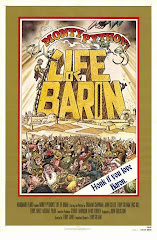

1 comment:
Go to www.photobucket.com and open a free account. Upload your pictures. Each pic, then, is shown to you in an album with different codes you can use for each one. You can use the URL code to create a hyperlink, or you can use the TAG code in the body of your post. Just highlight the tag, copy it and then paste it in your post whereever you like.
One warning -- the picture will show up in your blog in its actual size, so make sure to resize your photos before uploading them. I usually make the width of the photos around 300 and that works pretty well.
Email me if you need to know more.
Post a Comment